UEVR CVARS

兔兔VR_RabbiVR
发布于 04-27 22:24
Detailed CVAR Explanations
r.DistanceFieldShadowing 0
Description: This CVAR controls the distance field shadowing feature, which uses distance fields to render high-quality shadows for large-scale environments. It is initialized with a default value of 1 (enabled) but can be set to 0 to disable.
Impact on VR: Disabling distance field shadowing (set to 0) reduces the computational load on shadow rendering, improving performance. This is beneficial in VR, where maintaining high frame rates is critical for comfort. However, it may lead to less detailed shadows, potentially affecting the realism of large outdoor scenes. Developers should test this setting on target hardware to balance performance and visual quality.
r.FinishCurrentFrame 0
Description: This CVAR determines whether the current frame is forced to finish and render immediately (1) or is buffered (0). Forcing a frame to finish reduces latency but can slow overall performance due to increased rendering overhead.
Impact on VR: Setting to 0 means frames are buffered, which might increase input latency, a significant concern in VR for preventing motion sickness. However, it can improve overall performance, making it a trade-off. For VR games, especially those with fast movement, developers might prefer setting this to 1 for lower latency, but the user's setting of 0 suggests prioritizing performance.
r.Lumen.DiffuseIndirect.Allow 0
Description: This CVAR controls Lumen's diffuse indirect lighting, part of Unreal Engine 5's dynamic global illumination system. It is enabled by default (1) but can be disabled (0) to reduce computational cost.
Impact on VR: Disabling Lumen diffuse indirect lighting (set to 0) significantly boosts performance by reducing the need for dynamic lighting calculations. In VR, where rendering complex lighting can be demanding, this can help maintain smooth frame rates. However, it may result in less realistic lighting, with reduced indirect light bouncing off surfaces, potentially affecting immersion in indoor or complex scenes.
r.Lumen.Reflections.Allow 0
Description: This CVAR controls Lumen's reflection system, providing dynamic, high-quality reflections for surfaces. It is enabled by default (1) but can be disabled (0) for performance gains.
Impact on VR: Setting to 0 disables Lumen reflections, improving performance by reducing the computational cost of rendering reflections. In VR, this can help maintain higher frame rates, especially in scenes with many reflective surfaces like water or metal. However, it may make these surfaces appear less realistic, impacting visual fidelity and immersion.
r.Lumen.Reflections.Temporal 0
Description: This CVAR controls whether temporal filtering is used for Lumen reflections. Temporal filtering reduces noise in reflections over time but can introduce slight latency in updates.
Impact on VR: Setting to 0 disables temporal filtering, making reflections update more immediately but potentially introducing more noise or artifacts. In VR, where visual clarity is important, this might be less ideal unless performance is critically low. The immediate updates could reduce perceived latency in fast-moving VR scenes, but developers should test for visual artifacts.
r.OneFrameThreadLag 1
Description: This CVAR allows the rendering thread to lag one frame behind the game thread (1), improving performance by decoupling rendering from game logic but increasing input latency.
Impact on VR: In VR, input latency is critical for a comfortable experience. Setting to 1 allows for better performance but at the cost of higher input latency, which could exacerbate motion sickness. For VR games, minimizing latency is often prioritized, so setting this to 0 might be preferable unless performance is a severe issue. The user's setting of 1 suggests a focus on performance over latency.
r.SSFS 0
Description: This CVAR is related to the Screen Space Fog Scattering (SSFS) plugin, a third-party plugin for Unreal Engine that enhances fog rendering by simulating light scattering. Setting to 0 disables this effect.
Impact on VR: Disabling SSFS (set to 0) improves performance by reducing the computational cost of fog scattering calculations. In VR, where rendering fog can be demanding, this can help maintain higher frame rates. However, it may make fog appear less realistic, lacking the natural light scattering effect, which could impact atmospheric scenes.
r.Shadow.CSM.MaxCascades 4
Description: This CVAR sets the maximum number of cascades for directional light shadows, which divide the shadow map into sections for better quality and performance. It is initialized with a default of 10 but can be set to 4
Impact on VR: Setting to 4 means using up to 4 cascades, balancing shadow quality and performance. More cascades improve shadow detail but increase cost. In VR, where performance is critical, 4 cascades strike a balance. Reducing further (e.g., to 2 or 3) could improve performance if shadow quality is not a priority, but the user's setting suggests a moderate approach.
r.Shadow.Virtual.ContactShadowLength 0
Description: This CVAR is related to virtual shadow maps, a high-resolution shadowing technique in Unreal Engine 5, controlling the length of contact shadows, which harden at object contact points.
Impact on VR: Setting to 0 minimizes contact shadows, slightly improving performance by reducing computations for shadow details at contact points. In VR, this is a minor optimization, potentially helpful in scenes with many objects casting shadows. However, it may make shadows less detailed at contact points, slightly impacting visual fidelity.
r.VolumetricCloud 0
Description: This CVAR controls volumetric cloud rendering, which provides detailed, 3D clouds interacting with light realistically. It is enabled by default (1) but can be disabled (0).
Impact on VR: Disabling volumetric clouds (set to 0) significantly improves performance, especially in outdoor scenes with clouds, as rendering them is computationally expensive. In VR, this can help maintain high frame rates, crucial for comfort. However, it may make the sky appear less realistic, removing detailed cloud effects, which could affect immersion in open-world VR games.
r.postprocessing.disablematerials 1
Description: This CVAR disables post-processing materials, used for effects like bloom, depth of field, and color grading, which are part of the post-processing pipeline.
Impact on VR: Setting to 1 disables these materials, improving performance by skipping complex post-processing effects. In VR, where post-processing can be demanding, this can ensure smoother gameplay. However, it may reduce visual fidelity, as effects like bloom or motion blur will be absent, potentially impacting the cinematic feel of the VR experience.
r.tonemappergamma 2.0
Description: This CVAR sets a fixed gamma value for tonemapping, mapping high dynamic range colors to the display's range. A value of 2.0 applies a specific gamma correction, overriding the default behavior.
Impact on VR: Setting to 2.0 affects color display, potentially making colors brighter or more vibrant, which can impact immersion in VR. However, it may not suit all displays or lighting conditions, as it overrides default tonemapping. Developers should test across different VR headsets to ensure consistent color representation, balancing visual appeal and performance.
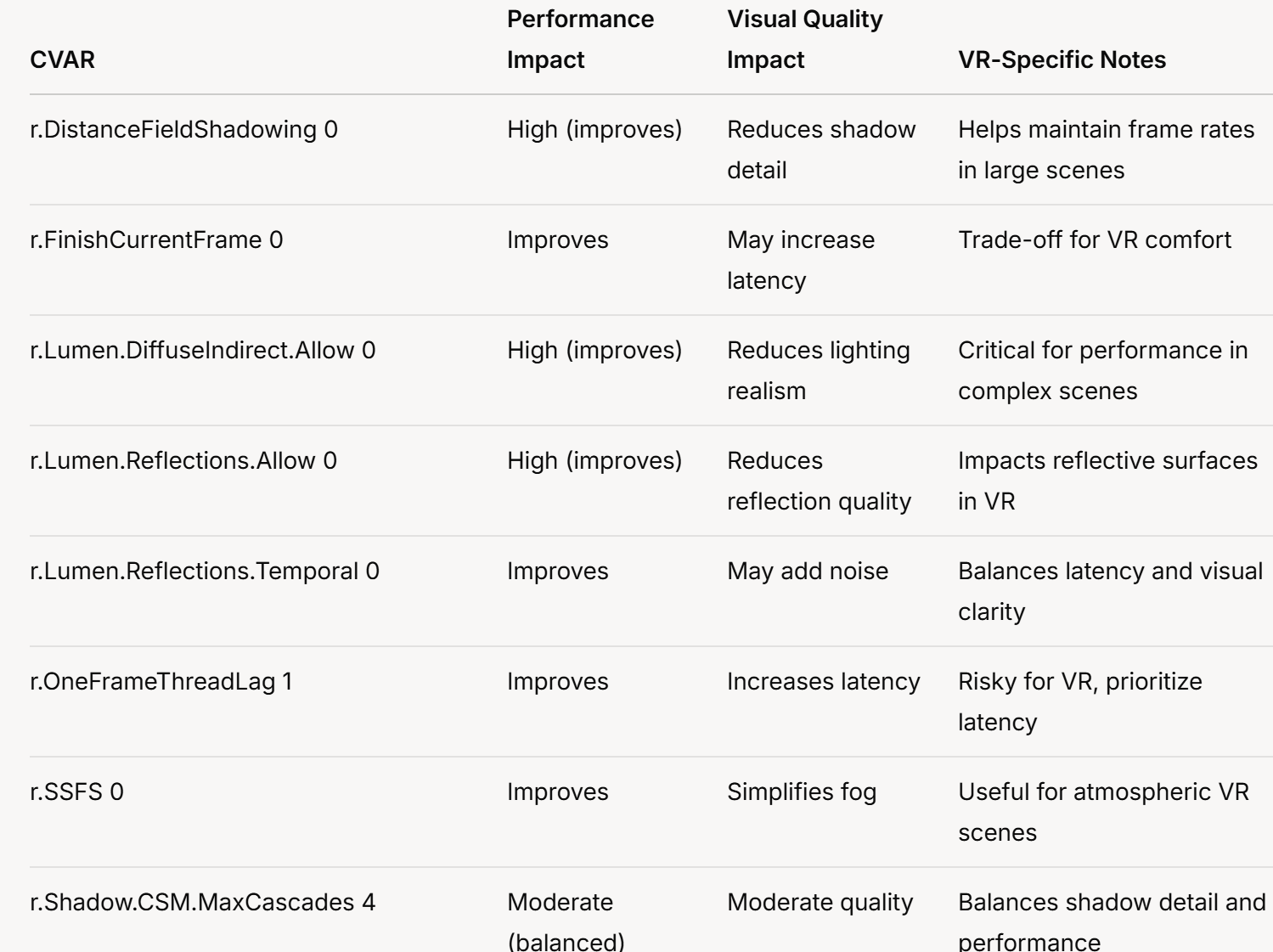
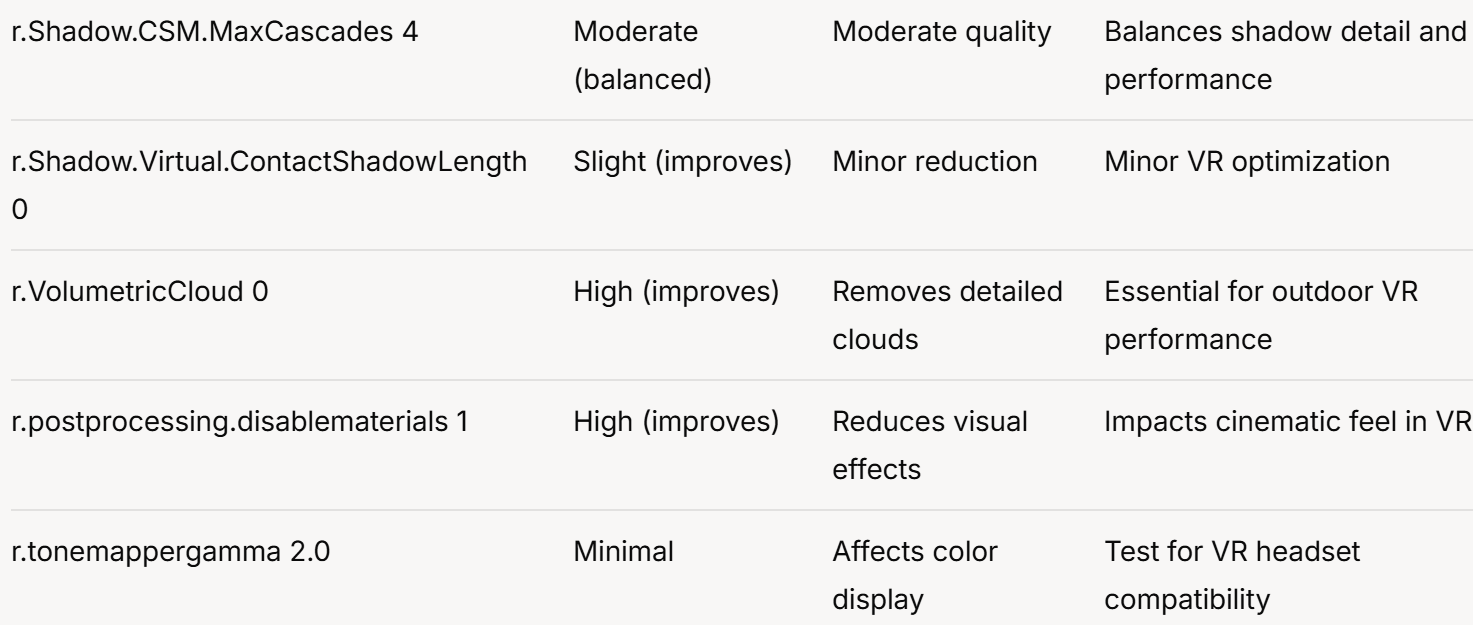

全部评论(1)